GUI calculator in python - The user enters two integers into the text fields. - When the Add button is pressed, the sum of values in the text fields are shown after the Equals: as a label. - The Clear button clears the values in the text fields and the result of the previous calculation. The cleared values can be blank or zero. - The Quit button closes the GUI window.
GUI calculator in python - The user enters two integers into the text fields. - When the Add button is pressed, the sum of values in the text fields are shown after the Equals: as a label. - The Clear button clears the values in the text fields and the result of the previous calculation. The cleared values can be blank or zero. - The Quit button closes the GUI window.
Programming with Microsoft Visual Basic 2017
8th Edition
ISBN:9781337102124
Author:Diane Zak
Publisher:Diane Zak
Chapter10: Classes And Objects
Section: Chapter Questions
Problem 2E: Open the Palace Solution.sln file contained in the VB2017\Chap10\Palace Solution folder.
Use Windows...
Related questions
Question
GUI calculator in python - The user enters two integers into the text fields. - When the Add button is pressed, the sum of values in the text fields are shown after the Equals: as a label. - The Clear button clears the values in the text fields and the result of the previous calculation. The cleared values can be blank or zero. - The Quit button closes the GUI window.

Transcribed Image Text:Calculator
Plus
Equals:
Add Clear Quit
X
Expert Solution
This question has been solved!
Explore an expertly crafted, step-by-step solution for a thorough understanding of key concepts.
This is a popular solution!
Trending now
This is a popular solution!
Step by step
Solved in 4 steps with 3 images
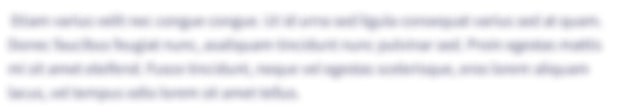
Knowledge Booster
Learn more about
Need a deep-dive on the concept behind this application? Look no further. Learn more about this topic, computer-science and related others by exploring similar questions and additional content below.Recommended textbooks for you

Programming with Microsoft Visual Basic 2017
Computer Science
ISBN:
9781337102124
Author:
Diane Zak
Publisher:
Cengage Learning

Programming with Microsoft Visual Basic 2017
Computer Science
ISBN:
9781337102124
Author:
Diane Zak
Publisher:
Cengage Learning